FT232R USB Uart IC Datasheet, Features, Pinout, and Equivalent
USB UART ICs play a vital role in data communication by facilitating the transfer of data between USB hosts (e.g., computers, smartphones) and UART devices (e.g., microcontrollers, sensors). They provide a convenient way to connect UART-based devices to USB ports, allowing for easy data exchange and device control. In embedded systems, USB UART ICs are essential for adding USB connectivity to devices that lack native USB support. They enable developers to interface with embedded systems for programming, debugging, and data transfer. Additionally, USB UART ICs are commonly used in development boards and evaluation kits to provide USB connectivity for prototyping and testing purposes.
The FT232R is a popular USB-to-serial UART interface IC that plays a crucial role in modern electronics by simplifying the integration of USB connectivity into electronic devices. Its versatility and ease of use make it an ideal solution for a wide range of applications, including industrial automation, consumer electronics, and communication devices. In this article, we'll provide a comprehensive overview of the FT232R and delve into its features, pinout, datasheet, and equivalent. Everything you need to know about this Driver.

FT232R Description
The FT232R is a well-known USB-to-serial UART interface IC created by FTDI (Future Technology Devices International). It streamlines USB to serial designs and lowers the external component count by integrating an external EEPROM, USB termination resistors, and an integrated clock circuit that does not need an external crystal. This IC is extensively used in diverse electronic applications to offer USB connectivity with UART interfaces, facilitating communication between a host computer and external devices using serial communication protocols. The FT232R is widely regarded as one of the most popular USB UART ICs thanks to its versatility, ease of use, compatibility, data transfer speed, and plug-and-play capability. It serves as a seamless interface between USB and UART protocols, making it well-suited for a diverse range of applications in embedded systems, industrial automation, consumer electronics, and beyond.
FT232R Features
The FT232R is a versatile USB to asynchronous serial data transfer interface chip from FTDI. Here are its key features:
- Single Chip Solution: Provides a USB to asynchronous serial data transfer interface in a single chip.
- Integrated USB Protocol Handling: The entire USB protocol is handled on the chip, eliminating the need for USB-specific firmware programming.
- Integrated EEPROM: Features a fully integrated 1024-bit EEPROM for storing device descriptors and CBUS I/O configuration.
- Integrated USB Termination Resistors: Includes fully integrated USB termination resistors.
- Integrated Clock Generation: Fully integrated clock generation with no external crystal required, with optional clock output selection for interface to external MCU or FPGA.
- Data Transfer Rates: Supports data transfer rates from 300 baud to 3 Mbaud (RS422, RS485, RS232) at TTL levels.
- Buffer Technology: Utilizes 128-byte receive buffer and 256-byte transmit buffer with buffer smoothing technology for high data throughput.
- Driver Support: This provides FTDI's royalty-free Virtual Com Port (VCP) and Direct (D2XX) drivers, eliminating the need for USB driver development in most cases.
- Unique Chip ID: Features the unique USB FTDIChip-ID™ feature.
- CBUS I/O Pins: Configurable CBUS I/O pins.
- LED Drive Signals: Provides transmit and receive LED drive signals.
- UART Interface: This supports a UART interface with 7 or 8 data bits, 1 or 2 stop bits, and odd/even/mark/space/no parity.
- FIFO Buffers: Features FIFO receive and transmit buffers for high data throughput.
- Bit Bang Interface Options: Offers synchronous and asynchronous bit bang interface options with RD# and WR# strobes.
- USB Serial Number: Pre-programmed with a unique USB serial number.
- Power Configuration: Supports bus-powered, self-powered, and high-power bus-powered USB configurations.
- Level Conversion: This kit includes an integrated +3.3V level converter for USB I/O and an integrated level converter on UART and CBUS for interfacing between +1.8V and +5V logic.
- Logic Compatibility: Provides true 5V/3.3V/2.8V/1.8V CMOS drive output and TTL input.
- I/O Pin Drive Strength: Configurable I/O pin output drive strength.
- Power-On-Reset Circuit: Integrated power-on-reset circuit.
- Supply Filtering: Fully integrated AVCC supply filtering, no external filtering required.
- Signal Inversion: UART signal inversion option.
- Supply Voltage: Supports +3.3V (using external oscillator) to +5.25V (internal oscillator) single supply operation.
- Low Power Consumption: Low operating and USB suspend current, low USB bandwidth consumption.
- USB Compatibility: UHCI/OHCI/EHCI host controller compatible, USB 2.0 Full Speed compatible.
- Temperature Range: Operating temperature range of -40°C to 85°C.
- Package Options: Available in compact Pb-free 28 Pin SSOP and QFN-32 packages (both RoHS compliant).
FT232R Specifications
FTDI's FT232R technical specifications, attributes, parameters, and parts with similar specifications to FTDI's FT232RQ-REEL.
| Type | Parameter |
|
Function
|
Bridge, USB to UART
|
| Interface | UART |
| Standard | USB 2.0 |
| Speed | High Speed (HS), Full Speed (FS) |
| Data Rate | 12 Mb/s |
| Voltage - Supply | 3.3V ~ 5.25V |
| Operating Supply Current | 25 mA |
| Mounting Style | SMD/SMT |
| Operating Temperature | -40°C ~ 85°C |
| Package / Case | QFN-EP-32 |
FT232R Pinout
FT232RL Pinout

FT232RQ Pinout

FT232R Block Diagram

FT232R USB UART Driver Installation and Setup
A. Hardware Requirements
Before installing the FT232R USB UART IC, ensure you have the following hardware:
- FT232R USB UART IC module or chip
- USB cable
- Computer or device with an available USB port
B. Installing FT232R Drivers
To use the FT232R USB UART IC, you'll need to install the appropriate drivers. Follow these steps:
- Download the latest FT232R driver from the FTDI website.
- Run the driver installer and follow the on-screen instructions.
- Once the driver is installed, connect the FT232R USB UART IC to your computer using the USB cable.
C. Configuring FT232R for Different Operating Systems
The configuration process for the FT232R USB UART IC varies slightly depending on the operating system you're using:
Windows:
- Open Device Manager.
- Locate the FT232R device under the "Ports (COM & LPT)" section.
- Right-click on the device and select "Properties."
- In the Properties window, go to the "Port Settings" tab.
- Here, you can configure various settings such as baud rate, data bits, parity, and stop bits.
macOS:
- Open the "System Preferences" menu.
- Click on "Network" and select the "FT232R USB UART" device.
- Click on "Advanced" to configure the network settings.
The drivers should install automatically if Arduino is installed. If you don't see any options that include "USB serial" under the Tools -> Serial Port menu, you'll need to install the drivers manually:
- Download the driver.
- Double-click the downloaded file to open and run it.
- Follow the installation prompts and click "Close" when done.
Linux:
- Open a terminal window.
- Use the lsusb command to list all USB devices connected to your system.
- Identify the FT232R USB UART IC and note the device ID (e.g., Bus 001 Device 005: ID 0403:6001).
- Use the modprobe command to load the appropriate kernel module for the FT232R (e.g., sudo modprobe ftdi_sio vendor=0x0403 product=0x6001).
D. Troubleshooting Common Installation Issues
If you encounter any issues during the installation of the FT232R USB UART IC, consider the following troubleshooting steps:
- Ensure the USB cable is securely connected to both the FT232R device and your computer.
- Check for any physical damage to the FT232R device or USB cable.
- Verify that you're using the correct drivers for your operating system.
- Try connecting the FT232R USB UART IC to a different USB port on your computer.
If the problem persists, consult the manufacturer's documentation or seek assistance from their customer support team.
FT232R Equivalent
CY7C65213: The CY7C65213 is a versatile USB-to-UART bridge controller that offers similar functionality to the FT232R. It provides a seamless interface between USB and UART protocols, making it suitable for various communication applications.
UPD1002-A/MQ: The UPD1002-A/MQ is an alternative to the FT232R, offering comparable features and performance. It serves as a reliable USB-to-serial converter, facilitating communication between USB-enabled devices and serial interfaces.
FT232RL-TUBE: The FT232RL-TUBE is a variant of the FT232R packaged in a tube format, making it convenient for bulk manufacturing and automated assembly processes. It retains all the features and capabilities of the FT232R, ensuring compatibility and ease of integration.
UPD1002T-AI/MQ: The UPD1002T-AI/MQ is a variant of the UPD1002-A/MQ, possibly offering additional features or packaging options tailored to specific application requirements. It maintains compatibility with the FT232R, providing flexibility in design and implementation.
FT232R Applications
USB to RS232/RS422/RS485 Converters
The FT232R facilitates easy conversion between USB and these standard serial interfaces, enabling seamless connectivity in industrial and communication systems.
Upgrading Legacy Peripherals to USB
By integrating the FT232R, older devices with legacy interfaces can be upgraded to use the modern USB standard, extending their usability and compatibility.
Cellular and Cordless Phone USB Data Transfer Cables and Interfaces
The FT232R is used to create efficient and reliable data transfer connections between cell phones, cordless phones, and USB-equipped devices.
Interfacing MCU/PLD/FPGA-Based Designs to USB
Designers use the FT232R to connect microcontrollers (MCUs), programmable logic devices (PLDs), and field-programmable gate arrays (FPGAs) to USB interfaces, enabling communication with computers and other USB devices.
USB Audio and Low Bandwidth Video Data Transfer
The FT232R is employed in USB audio and video applications, allowing for the transfer of audio and low-bandwidth video data between devices.
PDA to USB Data Transfer
The FT232R facilitates data transfer between personal digital assistants (PDAs) and USB-enabled devices, enabling synchronization and data backup.
USB Smart Card Readers
FT232R is used in USB smart card readers, providing a secure and convenient interface for accessing smart card data.
USB Instrumentation
The FT232R is used in USB-based instrumentation devices for data acquisition, control, and monitoring applications.
USB Industrial Control
Industrial control systems utilize the FT232R for USB connectivity, enabling efficient control and monitoring of industrial equipment.
USB MP3 Player Interface
The FT232R enables USB connectivity in MP3 players, allowing for data transfer and firmware updates.
USB FLASH Card Reader and Writers
The FT232R is used in USB flash card readers and writers, providing fast and reliable data transfer between flashcards and computers.
Set Top Box PC - USB Interface
The FT232R facilitates USB connectivity in set-top boxes, enabling communication with PCs and other USB devices.
USB Digital Camera Interface
Digital cameras use the FT232R for USB connectivity, enabling fast and easy transfer of images and videos to computers.
USB Hardware Modems
The FT232R is used in USB hardware modems, providing a reliable interface for connecting to telephone networks.
USB Wireless Modems
Wireless modems utilize the FT232R for USB connectivity, enabling wireless communication with computers and other devices.
USB Bar Code Readers
Bar code readers use the FT232R for USB connectivity, enabling fast and accurate data capture in retail and industrial environments.
USB Software and Hardware Encryption Dongles
The FT232R is used in USB encryption dongles, providing secure data encryption and decryption capabilities.
How to Use the FT232R Safely
Circuit Design Tips
- Decoupling Capacitors: Place decoupling capacitors (typically 0.1uF) as close as possible to the VCC and GND pins of the FT232R to stabilize the power supply.
- Signal Integrity: Ensure proper signal integrity by routing USB differential pairs (D+ and D-) with equal length and impedance control.
- Noise Reduction: Use ferrite beads or inductors on USB data lines to reduce noise and improve signal quality.
- Grounding: Maintain a solid ground plane for the FT232R and other circuit components to minimize ground loops and interference.
Debugging Common Issues
- Driver Installation: Ensure the correct drivers are installed for the FT232R. Use the latest drivers available from the manufacturer's website.
- Connection Issues: Check for loose connections, damaged cables, or faulty connectors that may cause intermittent connection problems.
- Power Supply: To avoid stability issues, ensure the FT232R is receiving the correct power supply voltage within the specified range.
- Configuration Settings: Double-check that your application's configuration settings (baud rate, parity, stop bits, etc.) match the FT232R's settings.
Maximizing Performance and Reliability
- Optimized Firmware: Use optimized firmware for the FT232R to ensure efficient data transfer and compatibility with your application.
- Data Integrity: Implement error-checking and correction mechanisms in your application to ensure data integrity, especially in noisy environments.
- Temperature Control: Keep the FT232R within its specified operating temperature range to prevent overheating and ensure long-term reliability.
- Component Selection: Use high-quality components, such as capacitors and resistors, in your circuit design to improve overall reliability and performance.
FT232R Package
28-LD SSOP Package

QFN-32 Package

FT232R Manufacturer
FTDI (Future Technology Devices International) is the manufacturer of the FT232R, a widely used USB-to-serial interface chip known for its reliability and compatibility. Founded in 1992, FTDI specializes in USB technology and offers a range of interface ICs, modules, and tools for easy integration. FTDI's commitment to quality is evident in its products, which are trusted for applications in consumer electronics, industrial automation, and more. The company provides excellent customer support and technical resources, making FTDI a go-to choice for USB connectivity solutions.
FT232R Datasheet
Download FT232R Datasheet PDF.
FT232R vs. FT232RL
| Feature | FT232R | FT232RL |
| Chip Variant | Original | Newer variant |
| Voltage Range | 3.3V to 5.25V | 3.0V to 3.6V |
| EEPROM Size | 1kbit | 3kbit |
| Operating Temp. | -40°C to 85°C | -40°C to 85°C |
| Package Options | SSOP-28, QFN-32 | SSOP-28, QFN-32, SSOP-28 lead-free |
| USB Compliance | USB 2.0 compliant | USB 2.0 compliant |
| Features | Integrated USB termination resistors, fully integrated clock generation, data transfer rates from 300 baud to 3 Mbaud, support for bus powered, self-powered, and high-power bus powered USB configurations | Similar to FT232R |
The FT232RL is an improved version of the FT232R, offering a higher EEPROM size and a slightly lower supply voltage range. Both chips are suitable for USB to UART interface applications.
FT232R vs. PL2303
| Feature | FT232R | PL2303 |
| Manufacturer | FTDI | Prolific |
| Voltage Range | 3.3V to 5.25V | 3.3V to 5.25V |
| EEPROM Size | 1kbit | None |
| Operating Temp. | -40°C to 85°C | -40°C to 85°C |
| Package Options | SSOP-28, QFN-32 | SOP-8, SSOP-28, QFN-32, DIP-8 |
| USB Compliance | USB 2.0 compliant | USB 2.0 compliant |
| Data Rate | Up to 3 Mbaud | Up to 6 Mbps |
| Driver Support | FTDIChip-ID, VCP, D2XX drivers | Prolific driver |
| Integrated Circuit | Yes | Yes |
| Features | Integrated USB termination resistors, fully integrated clock generation, support for bus powered, self-powered, and high-power bus powered USB configurations | Integrated USB transceiver, EEPROM, 15kV ESD protection, on-chip voltage regulator, UART interface support |
Both the FT232R and PL2303 are USB to UART interface ICs, but they have some differences. FTDI manufactures the FT232R and has an EEPROM for storing device descriptors and CBUS I/O configuration, while Prolific manufactures the PL2303 and does not have an EEPROM. The PL2303 offers a higher data rate of up to 6 Mbps compared to the FT232R's 3 MBaud. Additionally, the PL2303 supports a wider range of package options compared to the FT232R.
Conclusion
The FT232R has played a crucial role in advancing modern electronics, particularly in embedded systems, industrial automation, and consumer electronics. Its reliability, ease of use, and wide range of applications have made it an industry staple. Serving as a bridge between USB and UART interfaces, it facilitates seamless communication between devices. The FT232R has significantly contributed to modern electronics by simplifying the integration of USB connectivity into various devices. Its robust design and compatibility with different operating systems make it a preferred choice for many developers and engineers.
Read More
FAQ
-
What is an FT232R USB UART driver?
The FT232R is a USB-to-serial UART interface that includes an optional clock generator output and the new FTDIChip-ID™ security dongle feature. It also offers asynchronous and synchronous bit-bang interface modes.
-
What is the maximum data transfer rate of the FT232R?
3Mbaud.
-
Is the oscillator needed for FT232R operation supplied internally or externally?
The FT232R typically operates using its internal oscillator by default.
-
What does an FTDI chip do?
FTDI chips bridge USB ports to a UART peripheral interface.

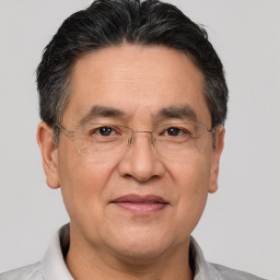 Prof. David Reynolds
Prof. David Reynolds
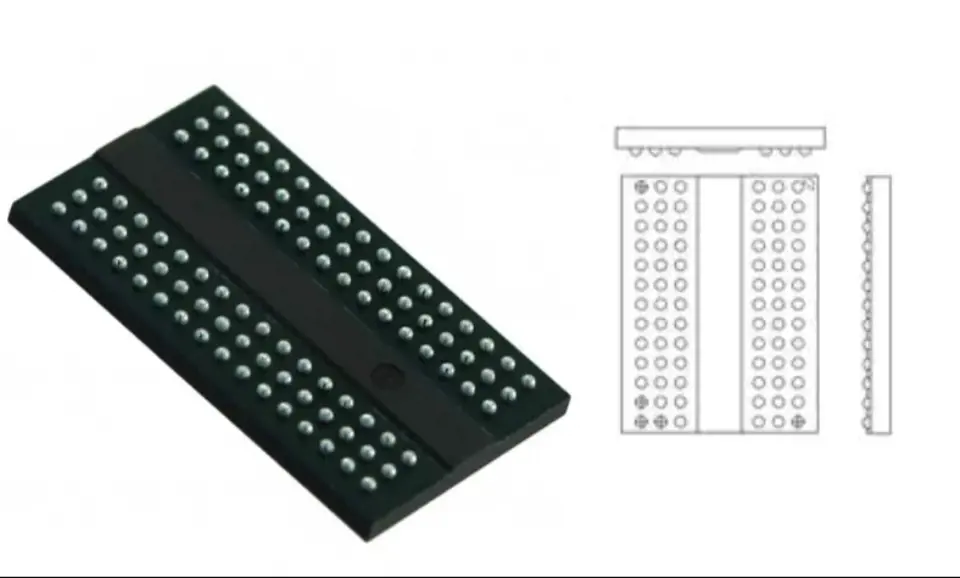

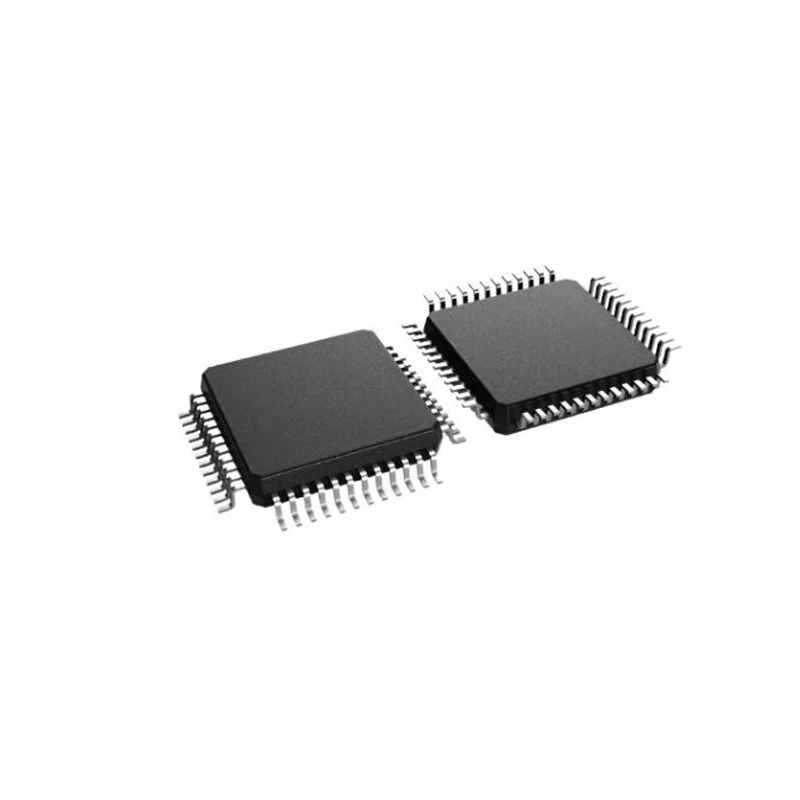


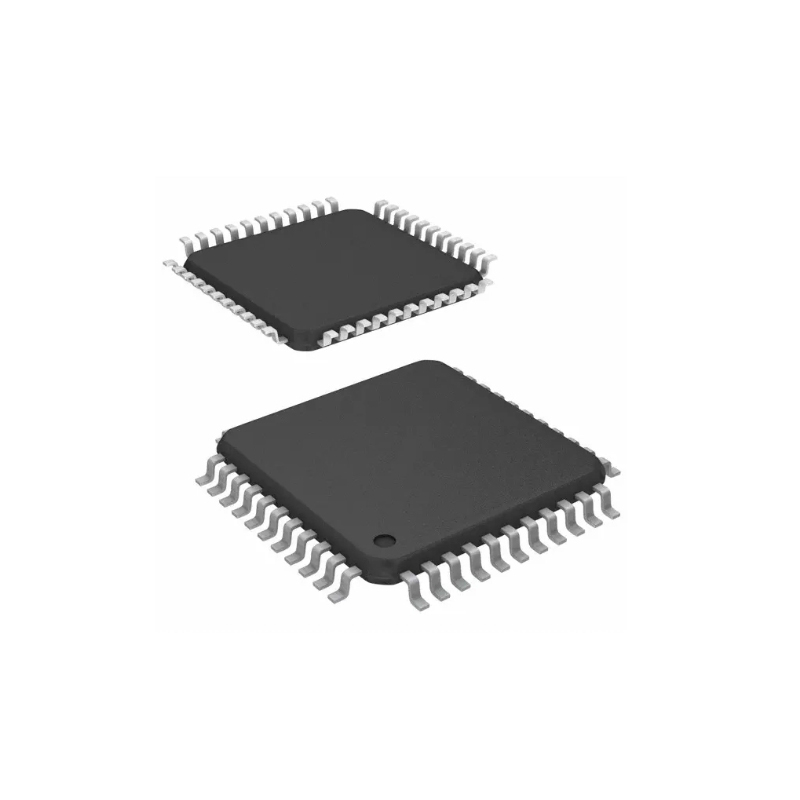


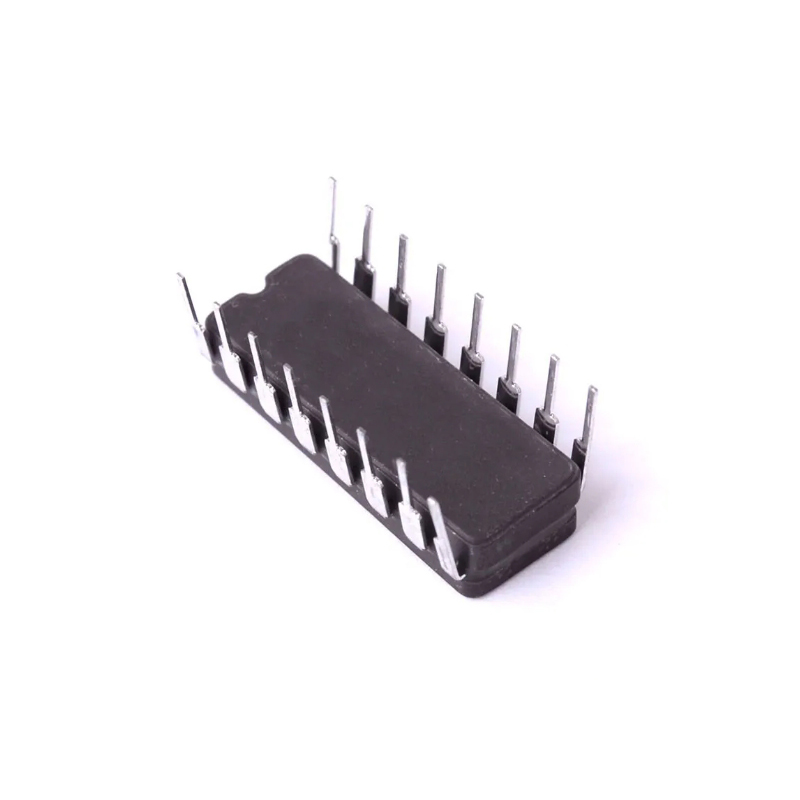
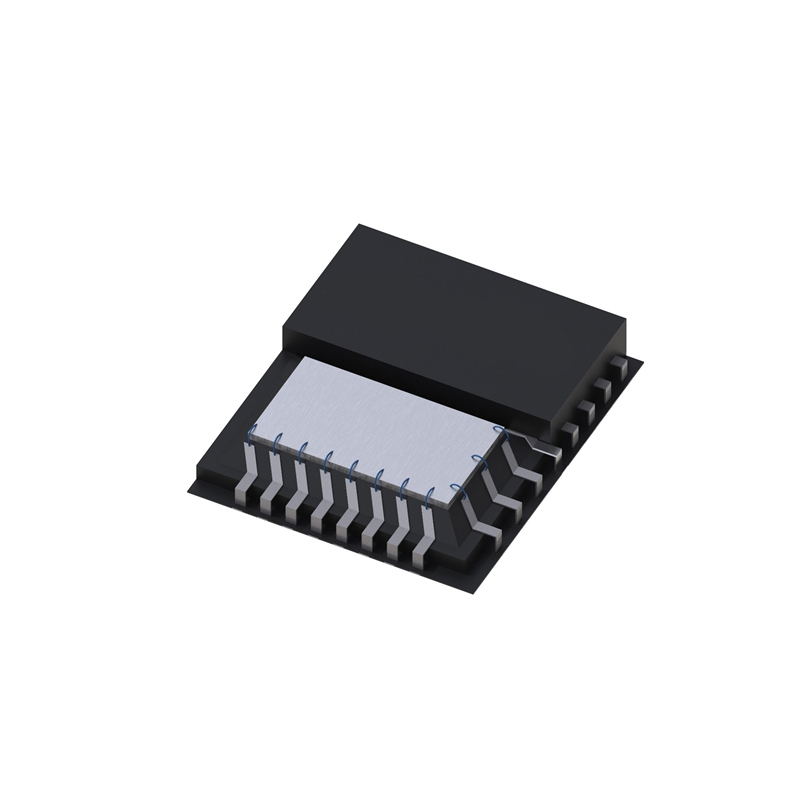
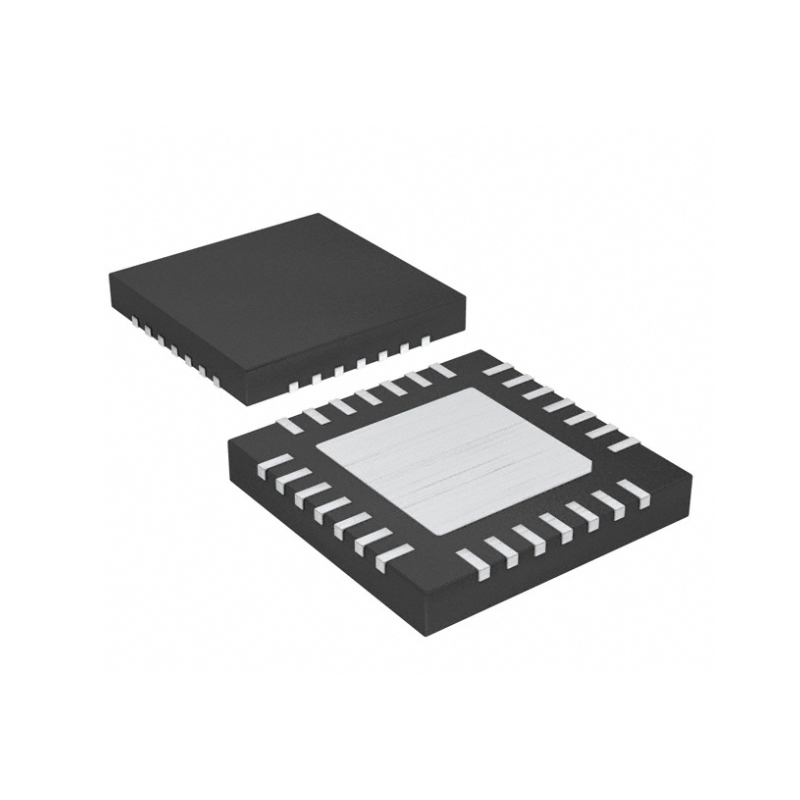
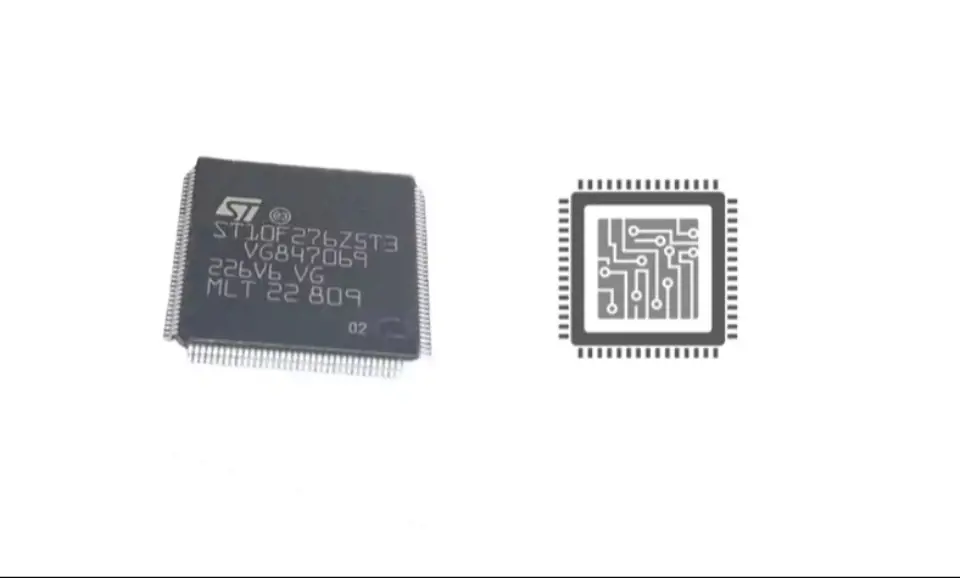
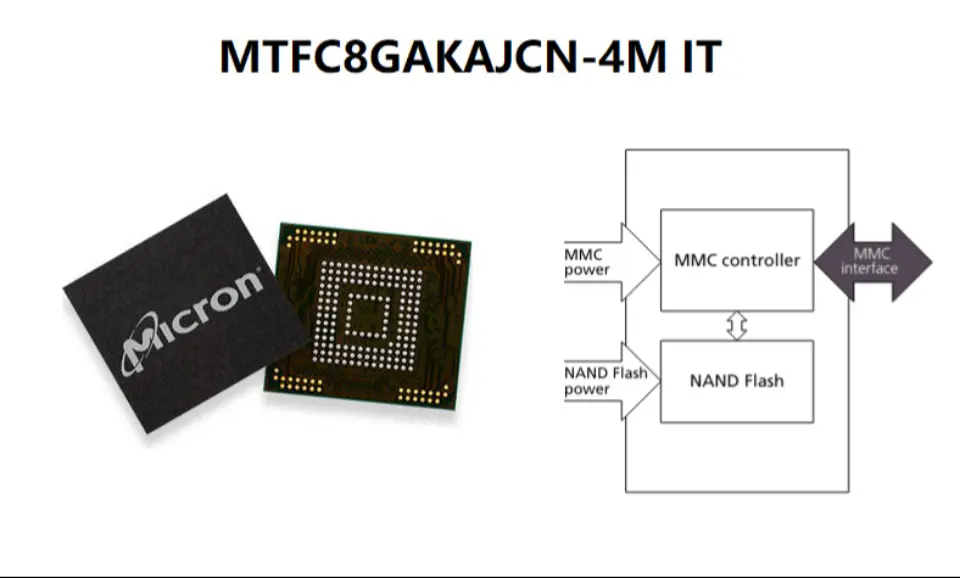
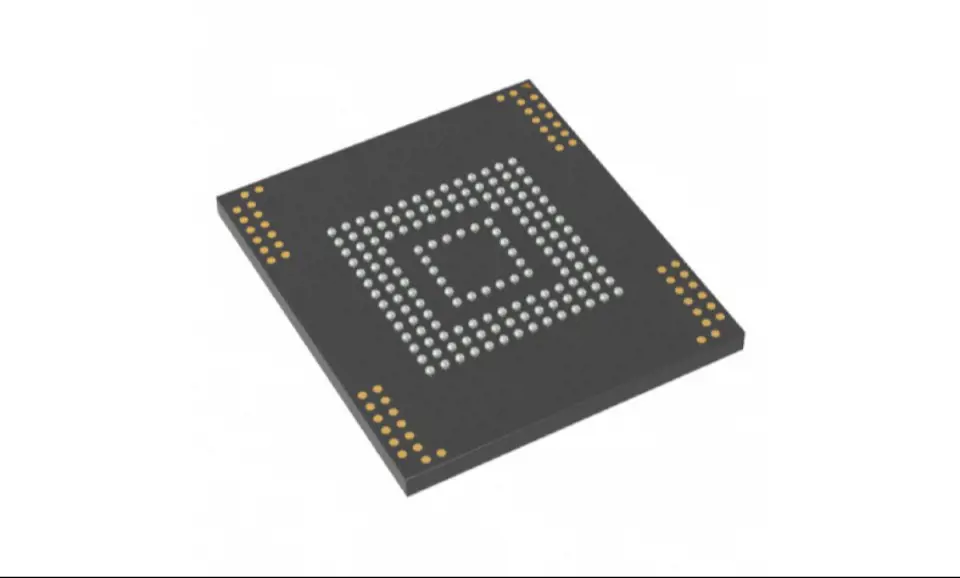
Still, need help? Contact Us: [email protected]